Last updated on: January 27, 2026
When merging contact records, you are provided with detailed information about the potential duplicates to help you determine whether the records belong to the same person or organization. When reviewing potential duplicates, the following items are important to consider:
- In the Other Memberships field, groups to which contacts belong are displayed. This includes Membership and Subscription groups as well as Chapters, Committees, Event registration rosters, and Relationships, and all event functions for which a contact is a member.
- In the Custom Data field:
- For single instance data sources, you can expand and compare data line-by-line, and any missing data in the retained record is populated when the data exists for the duplicate record.
For multi-instance sources, you only see the count of how many instances exist for each contact, and the entire record for each instance from the duplicate record is preserved in the retained record after the merge.
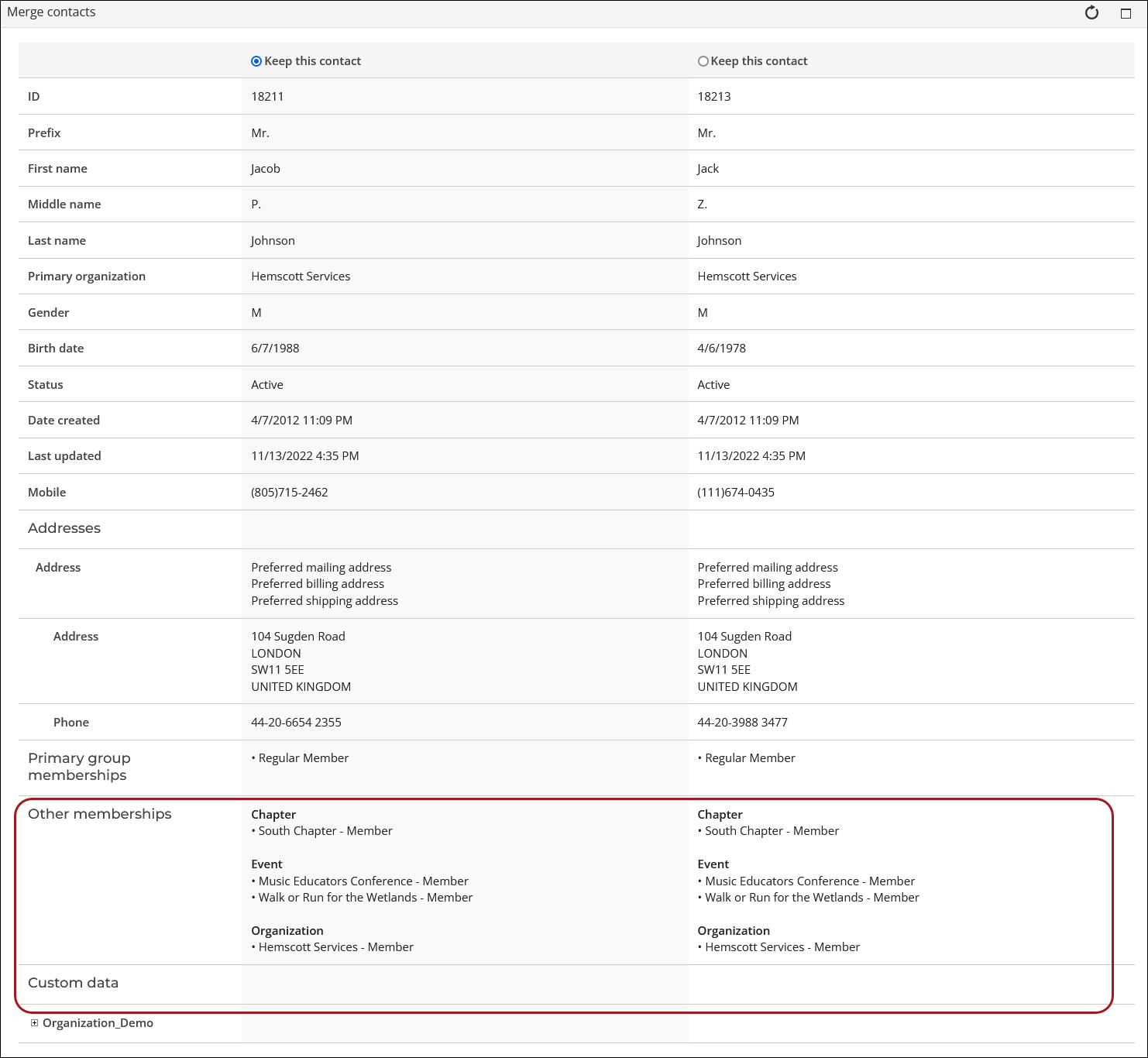
To ensure important data is not overwritten or otherwise lost, merges are prevented in the following scenarios:
- Events — If two people are registered for the same event, and neither person is cancelled, then their records will not be merged. Their records can be merged if one of the individuals cancels their registration.
- Groups — If two contacts are active members in the same Membership or Subscription group, for example, Dues, Chapter, Section, or Subscription:
- If subscription records have overlapping dates, then:
- If the subscription requires payment for membership, these contacts will not be merged.
- If no payment is required for membership, then these contacts will be merged, and the membership is extended to the furthest date.
- If subscription records do not have overlapping dates, then these contacts will be merged and the membership is extended to the furthest date.
- If the number of subscription copies specified does not match, then these contacts are prevented from being merged.
- If subscription records have overlapping dates, then:
- Certification — If two contacts are enrolled in Certification programs, and both contacts are or have ever been enrolled in the same Certification program, then the contacts cannot be merged, regardless of status.
- AutoPay enrollments - For the duplicate record to be merged, no AutoPay enrollment for recurring donations or recurring memberships can exist. To check if an AutoPay enrollment is still active, go to the contact’s Giving and Preferences tabs. To cancel an enrollment, see Cancelling AutoPay enrollments.
- Contact types - Merges are not permitted for records with the following credentials:
- Individuals cannot be merged with organizations.
- Combo records (organization records that also contain first and / or last names) cannot be merged.
- User credentials - Merges are not permitted for records with the following credentials:
- Staff users cannot be merged. To remove staff credentials, see Assigning security credentials and staff access.
- Organizations associated with user accounts (usernames and passwords) cannot be merged. Remove the organization’s user credentials to complete the merge.
- Organizations associated with invalid iMIS IDs cannot be merged.
- On behalf of – Merging is not permitted if the discarded organization is currently selected for On behalf of. Clear the selected On behalf of contact to complete the merge.