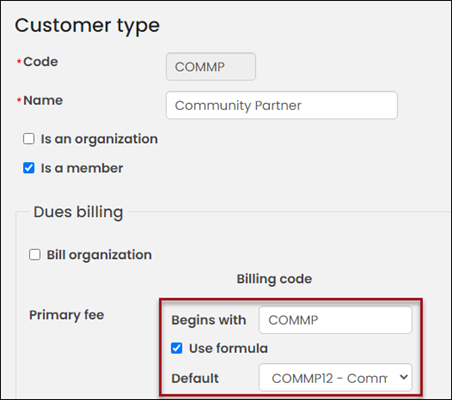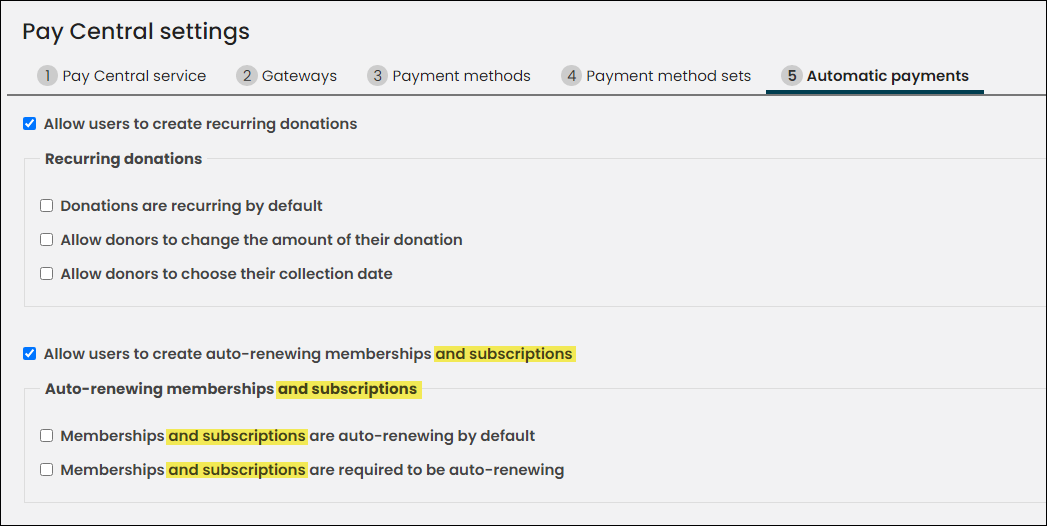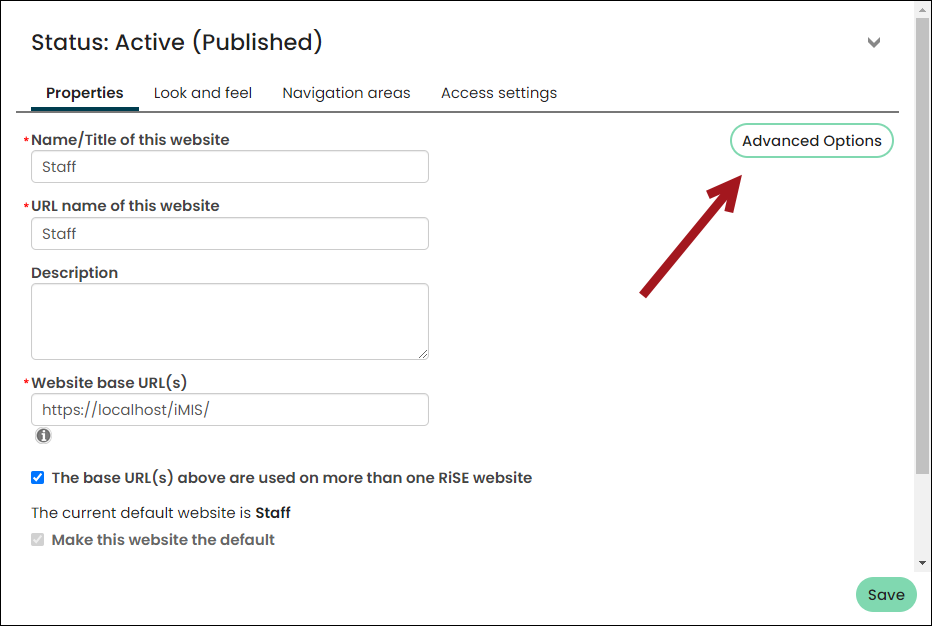Last updated on: January 07, 2026
2022: Release Notes
Important! These release notes were current and correct at the time of the associated release and are not updated as new features are developed. Be aware that over time, these release notes may not depict the latest iMIS functionality.
| JANUARY (20.3.113) | |
| NEW FEATURES | |
| Authorization checkbox for ACH withdrawals |
When editing or creating a direct debit, debit card, credit card, or bank draft payment method, the new Display payment authorization checkbox setting displays. When the setting is enabled and the customer selects the related payment method, they are presented with an authorization checkbox that they must enable before they can submit their cart. Display payment authorization checkbox is enabled by default for Australian and New Zealand users’ direct debit, debit cards, and bank draft payment methods. It is recommended that all direct debit, debit cards, and bank draft payment methods are reviewed to ensure the correct messaging is presented with each payment method. |
| Defining a Default product when using Use formula in the Customer type |
When Use formula in the Customer type is enabled, there is a Default drop-down that enables staff users to choose which product to define as the default product. The default product is pre-selected when performing a Join Now and automatically billed as part of membership renewals where no other active subscription matches the defined formula. It is recommended that the customer types with Use formula are reviewed and a Default product is selected. Billing will still function properly without a Default product being selected; however, one must be selected before the Customer type can be edited/saved again. |
| Easily navigate to the contact security page from an account page | The contact security page allows staff users to edit or update a contact’s username, password, user class, staff access, and more. A link or pop-up can be added to contact account pages that directly navigates to the security page, allowing for quick edit access. |
| Chapter business object | The Chapter business object returns a contact's chapter name, chapter code, and product code. |
| System administrator role no longer required to unlock accounts and update passwords | It is no longer required to be a system administrator to unlock accounts or update passwords. Staff users with Customers: 4 module authorization level have access to unlock accounts and update passwords (excluding other staff users). |
| Invoice Print tab updated to use Report Writer invoice versions out-of-the-box | Out-of-the-box, the invoice Print tab displays the Report Writer version of the invoice report. With the Report Writer - Plus license, the Report Writer invoice can be copied, tailored, and displayed as desired. |
| Membership promotions |
Membership billing products are now supported with promotions. Use promotion codes with membership in the following ways:
Renewals (outside of Renew in advance) are not yet available for use with promotion codes. |
| Enabling AutoPay for non-dues subscriptions |
The Allow users to create auto-renewing memberships system setting has been updated to: Allow users to create auto-renewing memberships and subscriptions. Now, non-dues subscriptions can be configured for use with AutoPay, so that members can be billed on a regular basis for subscription items, such as magazines or journals. |
| UPGRADE CHANGES | |
| Referral, Exposition, and Service Central module authorization levels deprecated | The Referral, Exposition, and Service Central module authorization levels are deprecated. If sitemap items have these module authorization levels set (Access Settings tab) at a value greater than zero, the module authorization level still appears post-upgrade for the sitemap item. The sitemap item should be updated as soon as possible to zero. After the level is updated to zero and saved, the module authorization level no longer appears. |
| APRIL (20.3.121) | |
| NEW FEATURES | |
| Automatically voided fundraising receipts |
|
| Fundraising requests |
|
| Find query properties from Display tab |
|
| Enhancements to out-of-the-box dashboards |
Chapter-specific membership dashboard - The new chapter-specific dashboard further breaks down the information available in the Membership dashboard by chapter. Many valuable membership metrics such as engagement, subscription management, and event registrations are displayed. Event-specific dashboard - The Questions tab on an individual events page now has a query that loads either a Summary or Detail Response report that gives information on who responded to a question and what their response was. Additionally, a new Promotions used query is available from the dashboard of an event. This query details which promotion was applied, what the original cost was, and what the registrant actually paid. Membership dashboard - The Membership Dashboard includes a Revenue last 12 months query chart, which displays membership revenue within the past 12 months. |
| Report Writer report: Event dashboard | The Event Dashboard report is an out-of-the-box Report Writer report that details event information such as revenue, registrations, and cancellations in a dashboard format. |
| Analyzing data with out-of-the-box Fundraising reports and queries |
|
| Selecting a batch when generating invoices for orders | When mass invoicing orders (Commerce > Process orders > Generate invoices), a new batch is always created based on the defined Invoice date. When invoicing an individual order from the order details page and Manual batches is enabled, a batch selection drop-down appears allowing selection of an existing batch, create a new batch, or use the Default batch. |
| Displaying query results in random order |
|
| Interpolating missing values for the Query Chart Viewer |
|
| Finding products navigation updated to use a shortcut |
The Staff site navigation item Commerce > Find products now uses a new shortcut, StaffFindProducts, allowing organizations to make upgrade-safe changes to the navigation. The out-of-the box Event display has been updated:
Note: If you prefer to revert any of these changes or make any other updates to your event display, see Tailoring default navigation and content. If you are already using custom content for your event display, then these changes will not affect your site. |
| User Defined Field properties displayed on Content Area content | Display Dynamic Content Properties, including user-defined field properties, using the Content Html content item within Content Areas. Using replacement variables such as [UpdatedOn] within the HTML will display the relevant details for the viewed content. |
| UPGRADE CHANGES | |
| Update to layout grid may require changes to custom layouts | The Bootstrap grid framework used throughout iMIS to control layout behavior has been updated from version 3.0 to 5.0. This update allows for a higher degree of flexibility for layouts. With this change, some custom layouts may be effected. Ensure all custom layouts include a "row" div as a direct parent of any "col" classes. |
| Segmentation now uses the NetContactData BO by default | Segmentation now uses the NetContactData business object by default to improve performance. |
| Queries used for certain Forms options now require specific filters | The Query based duplicate prevention option for the Forms content item now requires fields marked Use for duplicate check to be added as filters to the associated IQA query. |
| SEO Enhancements |
|
| New Pay Central Live search criteria | The Pay Central Live search has been updated to include Payment ID in the search fields. |
Overview of new features: November 2022 (20.3.136)
Attaching Report writer Reports to communication templates
Easily attach a Report Writer report to a communication template. The out-of-the-box library of communication template samples has expanded, which includes several new communications with Report Writer reports attached:
| COMMUNICATION TEMPLATE | ATTACHED REPORT WRITER REPORT |
|---|---|
| Event Invoice Report Writer | Event Invoice Attachment |
| Account Statement Report Writer | Account Statement Attachment |
| Invoice Notice Report Writer | Invoice Attachment |
| Sample renewal notice with attached Report Writer report | Renewal Notice Attachment |
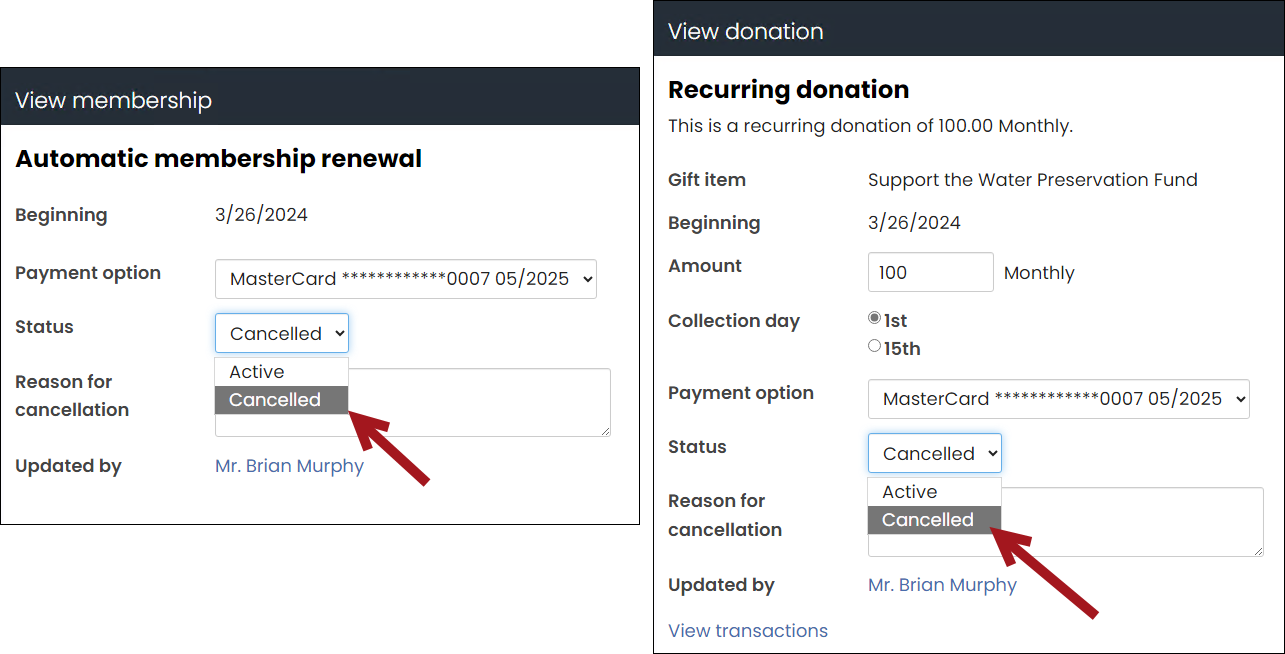
allowing public users to cancel autopay enrollments
Easily offer public users the ability to cancel their own AutoPay enrollments without requiring staff user assistance by updating the Automatic Payment Enrollments content item on the public-facing account pages. After the content item is updated, recurring members and donors have the option to cancel their own enrollments directly from their account pages. See Allowing members and donors to cancel their own enrollments.
Clearing abandoned carts
Staff users can clear/delete abandoned carts directly from the Staff site using the Delete abandoned carts scheduled task. Carts that are at least two weeks old are cleared by the scheduled task, and any cart under two weeks old are left unaltered. See Deleting abandoned carts for information.
Updated icons: PNG to SVG
iMIS system icons have been updated from PNG to SVG (.svg) for the enhanced scalability, smaller file size, and customization options that the SVG file format offers.
Important! Custom themes may require adjustments because of this enhancement. See Changes to icon formats require updates to website themes for full details.
All out-of-the-box themes have been updated to support the new SVG icons, including the sidebar navigation icons in the Staff site theme, Orion. Additionally, new CSS variables have been added to the UltraWave stylesheet to define the default colors of the SVG icons. For more information, see Customizing the colors of website icons.
logging in to iMIS with an external directory
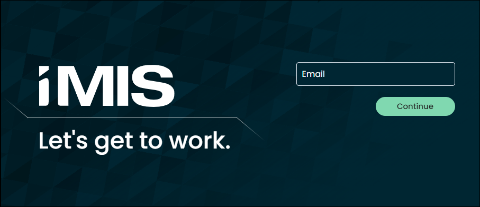
With iMIS OpenID Connect (OIDC), staff users can use their company’s external directory to log in to iMIS. For example, an organization has specific credentials assigned to each employee to gain access to various systems. With the configuration of OpenID Connect in iMIS, those same credentials can be used to log in to iMIS without requiring a separate iMIS username and password!
Enhancements to the Staff site account pages
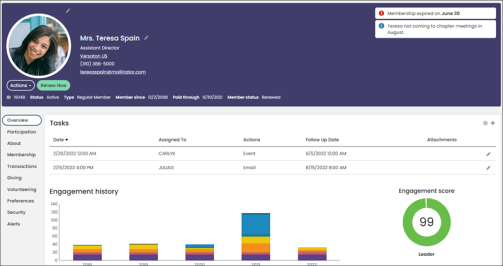
Review the exciting new additions available for staff site account pages:
- Overview tab: A new tab that allows staff users to easily review important details about individuals and organizations, such as their addresses, open invoices, and membership details.
- Security tab: (Individual account pages only) A new tab that allows authorized staff users to easily update security information about an individual, such as their username, password, staff access, and module authorization levels.
- Updated account page layout: An updated layout that makes your options easier to choose from.
- Renewal buttons accessible on the Membership tab: The renewal buttons moved to the Membership tab for ease of use.
- Updated color options for the account page banner/summary: New CSS classes have been created to be used in the account page summary/banner, so you can make account page appearances truly unique.
- Outstanding renewal notice alert: A new alert that appears on account pages to distinguish who has been billed.
- Invoice Payment Link content item configuration enhancements:
- A new CSS class specifically designed for the Invoice Payment Link content item enables buttons to display horizontally.
- The new Button size option allows users to change the size of the buttons.
- The new Enable staff to cancel a renewal option allows staff users to decide if they want the Cancel Membership button to display.
- Summary Display content item enhancement: The new Display style option allows users to display the query results In columns or In line.
Adding subscription items to a member's account before generating renewal
From the Membership tab on individual and organization account pages, staff users can add an active dues or non-dues subscription item to a new or existing member’s account. After the subsequent billing run, the newly added subscription item is billed to the member. See Adding subscription items to member's accounts before generating renewals.
enhancements to business objects
Many new Business Objects are available to aid in reporting:
- Fundraising: Several fundraising business objects now include the Product Code property, which assists in reporting on gift items associated with gifts and pledges.
- Date and Time: The DateDimension, MonthRef, and YearRef business objects are available to help ease reporting that requires date and time information. Use these business objects in any custom queries regarding transactions, memberships, and more.
- Profile images: The ContactProfileImage business object enables query creators to easily create queries that contain a contact's profile image.
- InvoicePaymentSummary - Use the InvoicePaymentSummary business object to include the last payment date of an invoice in an IQA query. The out-of-the-box All invoices query (Finance > Invoices) uses this business object. It is recommended that queries created from All invoices or any other custom invoice query is updated to use InvoicePaymentSummary.
- Searching on the State Province property - The contact business objects were updated to include a State Province Id property:
- State Province Id – New property that should be used on the Filters tab of IQA queries to uniquely match states and provinces.
- State Province – Existing property that should only be used on the Display tab of IQA queries to properly display state and province names.
The Community > Find contacts search queries ($/ContactManagement/DefaultSystem/Queries/Directory/PeopleSearch/) that include filters for State Province were updated to use the State Province Id property.
Note: If you have made copies of any of these search queries or have your own queries that filter for State/Province, it is recommended that you update those queries to use the State Province Id property on the Filters tab. You should continue using the State Province property as a Display property in IQA queries.
Using "if" conditional statements
Conditional functions are a way to perform calculations on properties or a range of properties, but only if those properties meet a certain condition. Use conditional functions to customize account alerts, communication templates, the Data Showcase content item, and the Query Template Display content item. For example, a birthday alert that displays on a member’s account page based on the age of the member.
Additional Enhancements
- Creating a query template - The new Template tab in the IQA definition window enables creation of query layout with custom code or variables. The new Query Template Display content item is used to display queries utilizing the Template tab.
- Using the foreach placeholder in a table - The foreach placeholder can be used in tables when sending communications.
- Flowing down an organization's address when a contact's primary organization is changed - When a contact is added to an organization or when their primary organization is updated, a new checkbox enables staff users to choose whether to flow down the organization's address to the contact.
- Find payments by gateway transaction ID - A new query and search filter have been added to Finance > Pay Central > Find payments. Use the Find payments by gateway transaction ID query to ensure payments in Pay Central have successfully settled in your gateway portal.
- Adjusting accrual invoice line items after the invoice is paid or fully reversed - The Begin date, Paid through date, and Status for individual subscription items in accrual invoices can be edited if the invoice is paid or fully reversed. Previously, these fields were only editable if the invoice was cash.
- Fundraising shortcuts - Staff users can use the GiftInformation shortcut to display detailed information for the selected gift on account pages and the PledgeInformation shortcut to display detailed pledge information.
- Gift Information and Pledge Information pages - The Gift Information page allows staff users to view important donor and gift information, such as gift details, payments, tributes, accounting information, and more. In addition, staff users can access a Pledge Information page that includes pledge details and installment information.
- Updating registrations when a contact's address changes - The iMIS Desktop setting, Update open meetings addresses with address changes, has migrated to the Staff site and is now labeled Update event registrations when a contact's address changes. When enabled, address changes for a contact are reflected in their open event registrations.
- Staff-facing event capacity alert - The Specific event full alert displays on the event-specific dashboard when the number of registrations reaches the defined capacity.
- Opening content from the Content Tagged List in a new browser window - The Content Tagged List content item is updated with a new configuration option: Open in new window. When a user selects a link from the generated content, the link is opened in a new browser window.
- Creating and managing campaigns without a license - Campaign management no longer requires a license key, and the Marketing > Campaigns sitemap navigation item is available to all users. To hide this navigation item, see Hiding navigation items.
- Custom CSS fields for websites - The Custom CSS button, located on the website's Look and feel tab, allows website creators to add custom CSS classes to further customize the look and feel of the website. See Managing Websites for full details.
Upgrade changes
- Accrual accounting for new membership joins and renew in advance now processed as accrual invoices - Previously, all new membership joins and renew in advance invoices were processed as cash accounting, even when iMIS was configured for accrual accounting. With this update, new membership joins and renew in advance invoices are processed as accrual when iMIS is configured for accrual accounting.
- Update to Give Now button - The Give Now button on account pages has been updated to point to a full list of gift items.
- Updates to content items - The following contents items have been updated:
- Recent History - The Recent History content item has new configuration options that allow users to choose the display orientation of the results (vertical or horizontal) and to hide the clear history button.
- Query menu - The Query menu content item updates include:
- Links on properties now work for external links or relative links.
- Any IQA query column whose alias starts with now has a blank column header.
- Entering
HideHeader--as the alias for a display column in the source IQA query renders the header as text for screen readers.
- Summary Display - The Summary Display content item includes more styling options, such as adding and positioning columns and display options for labels.
- Invoice Payment Link - You can alter the size of Buttons in the Invoice Payment Link content item. In addition, you can choose whether to grant staff the ability to cancel a renewal payment with the Enable staff to cancel a renewal option.
- Panel Editor - An error message displays if the maximum length of 4000 characters has been exceed in the Length field of the Panel Editor.
- No longer able to delete certain activity types - The following activity types can no longer be deleted: DUES, SEC, SUB, VOL, MISC, CHAPT.
- Updated location for RiSE websites’ Advanced Options. - Previously located at the bottom of the Properties and Look and feel tabs, the Advanced Options are now accessible from a button at the top of the tabs. This button opens a pop-up window where website creators can make advanced customizations to the selected website.
- Migrating forms - The Forms Migration tool is now called Migrate forms and is located at RiSE > Form Builder > Migrate forms.
- MembershipWebService only accessible by authenticated system administrators - The MembershipWebService is a deprecated SOAP service. As of 20.3 and 100.3, all API calls must be made through REST; therefore, in the next iMIS upgrade the MembershipWebService will only be accessible by authenticated system administrators. Anyone calling the MembershipWebService through a third-party tool must be logged in first, and the logged-in user must have the SysAdmin role; however, it is recommended that calls to this service are reviewed and replaced with calls to UserSecurity to ensure there are no future disruptions.