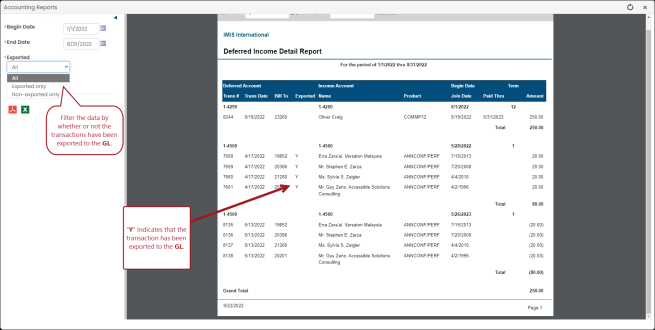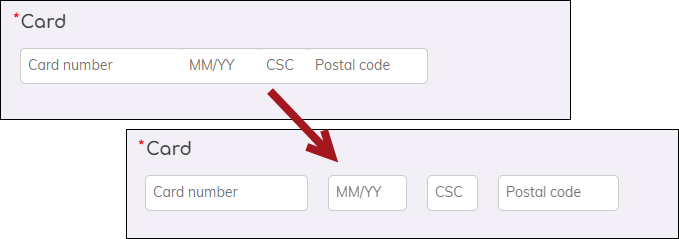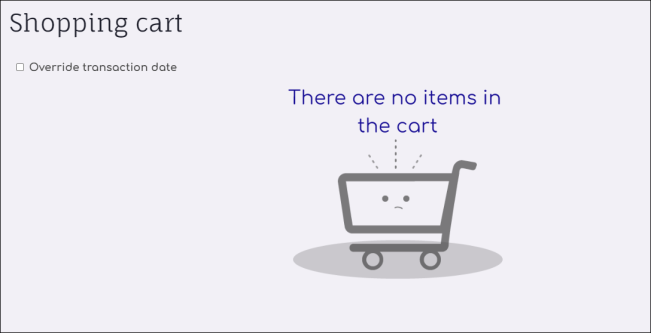Last updated on: January 07, 2026
2023: Release Notes
Important! These release notes were current and correct at the time of the associated release and are not updated as new features are developed. Be aware that over time, these release notes may not depict the latest iMIS functionality.
Overview of new features: March 2023 (20.3.144)
Collapsible Staff site navigation with enhanced icons
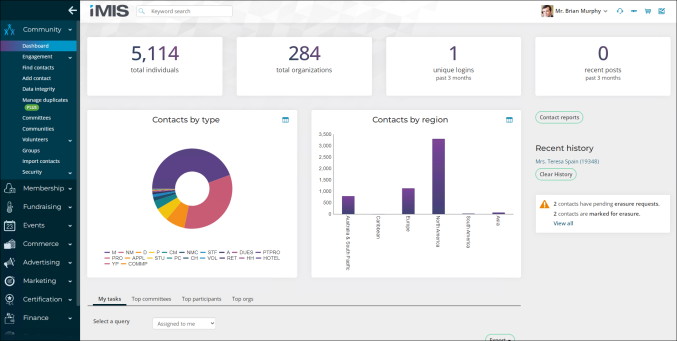
The Staff site navigation is collapsible, offering staff users the option to utilize more of the screen’s horizontal space.
Additionally, the Staff site’s sitemap contains enhanced icons that are powered through out-of-the-box CSS classes. These CSS classes, in addition to several other new classes, are only available with the Orion theme. See Using out-of-the-box themes for information.
Important! Custom sites using the Constellations template do not automatically have these changes applied. See Upgrading custom websites that are using the Constellations template.
Adjusting gift and pledge details
From the Enter gifts window, staff users can create adjustment batches that allow them to modify gifts and pledges. Staff users can update the Gift item, List as, Requests, Source code, Batch date, and Adjusted gift date fields. To aid in reporting on gift and pledge adjustments, the CsPledges and CsDonations business objects were updated, and a new GiftDetail business object was created. See Adjusting gift and pledge details for information.
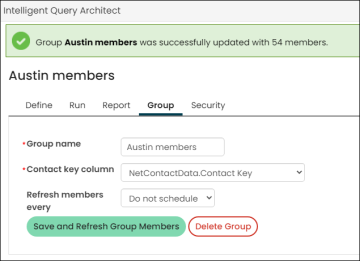
Deleting dynamic groups and reviewing a group's usage
The Usage tab located on the Group landing page details the various places the dynamic group is being used. Additionally, dynamic groups can be deleted. Deleting a dynamic group also deletes any pricing groups and associated settings. See Creating groups with IQA for information.
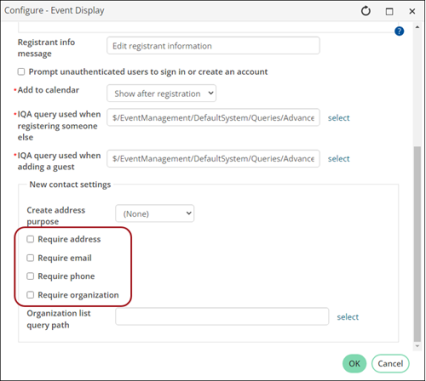
Additional configuration options added to the Event Display content item
Configure the Event Display content item to require address, organization, email, and phone for new contacts created through guest registrations or Register Someone Else.
See Event Display for details.
Advanced reports in report writer
Creating an Advanced Report through Report Writer has never been easier! The new layout of the editor allows you to quickly add data sources, filter the data, and format the report to your liking. See the Advanced Reports documentation for information.
Additional Enhancements
- Recent History content item enhancement - The following enhancements were made to the Recent History content item:
- Additional types available: In addition to contacts and events, use the Recent History content item to display recently viewed gift items, commerce products, and groups.
- Customizing the link text for each type: Use the settings (Settings > RiSE > Recent history) to define the specific details displayed for each type in the Recent History (e.g. Updating the Event type to display the event name, code, and date in all Recent History content items that are configured to display event history).
- Sending payment confirmation emails for AutoPay enrollments - The Recurring Membership Payment Confirmation and Recurring Donation Payment Confirmation process automation tasks enable staff users to send payment notifications for recurring donations and membership renewal AutoPay transactions. Update these tasks to use a custom communication template.
- Link to cancel automatic enrollments now included in communication templates - The Recurring Donation Enrollment and Recurring Membership Renewal Enrollment sample communication templates now include a link for enrollees to cancel their recurring enrollment.
- Accessing and printing a payment receipt - The Print Selected Payment Receipt report enables staff and public users to easily print a payment receipt. The report is located on staff (Transactions tab) and public user (My participation tab) account pages, as well as the Find payments window (Finance > Pay Central > Find payments).
- Enhancement to the Deferred Income Detail Report - The Deferred Income Detail Report now includes a drop-down to distinguish between transactions exported to the General Ledger and transactions that have not yet been exported.
- Exported only – Includes transactions that have been exported to the GL.
- Non-exported only – Includes transactions that have not yet been exported to the GL.
- All – Includes all transactions.
- Additional renewal notice templates for organizations - Use the Sample renewal notice – Org admin and Sample renewal notice – Org admin with attached Report Writer report templates to send renewal notices to organization administrators (company administrators) when the organization is billed for membership renewal. Use the Organization administrator query located at $/Common/Communications/Queries/Organization administrator to identify the company administrator for renewal notification purposes.
- Searching for billing products - Users can now search for specific billing types using the new Type drop-down menu or search for products by name.
- Adding a proposal expiration date to a media order - Populate the Proposal expiration date on a media order to keep track of when the proposed order will expire, and report on the property using the Proposal Expiration Pipeline Report query ($/Advertising/Queries).
Filter the data by selecting one of the following options:
Upgrade Changes
- Query SQL Expression textbox only available to system administrators - As a security enhancement to IQA queries, the SQL Expression textbox located on the query Display tab is only available to system administrators.
- Custom websites using the Constellations template automatically updated with the Constellations_Classic template - The navigation enhancements required many changes to the Constellations template; therefore, custom websites using the Constellations template were updated to use the Constellations_Classic template. The Classic version of the template will be deprecated in the future, so it is important to review Upgrading custom websites that are using the Constellations template to understand the steps you must take.
- Fundraising reports no longer displaying reversed or adjusted gifts and pledges as separate line items - When a gift or pledge is adjusted or reversed, the following reports display a single line item instead of an additional line item for the reversal or adjustment:
- Gift Confirmation Report
- Gifts by Fund (ExpressView)
- Campaign Activity
- Donor Trend Analysis
- Fund Activity Report
- Gift Confirmation Report
- Gift Item Activity by Campaign
- Gift Item Activity Report
- Previous/Current Giving Comparison Details
- Source Code Activity Report
- Enhancements to the HTTP Response Status codes for HTTP PUT (Update) requests - To better align the iMIS REST API with REST best practices, the HTTP Response Status codes that are returned when an HTTP PUT (Update) request is made have been improved.
Formerly, PUT requests returned the status code 201 Created. Going forward (20.3.140+ & 100.3.140+), when the updated entity is returned in the response, the status code 200 OK is returned. If no entity is returned, the status code 204 No Content is included.
Action may be required if any existing HTTP status codes are explicitly looking for a 201 Created status in response to a PUT (Update) request. The 200, 201, and 204 HTTP status codes are considered “Success” results and most likely should not impact current integrations.
- Fractional quantities are blocked for inventory receipts and adjustments transactions - Only whole numbers are acceptable when setting quantities for inventory receipt and adjustment transactions.
- Navigation changes - The navigation has been updated:
- The SMTP email settings are now located at Settings > RiSE > Email settings.
- The Staff site footer links have migrated to a the new Help navigation item. Under the Help navigation item, there are links to the help site, Support Portal, Learning Hub, and Marketplace.
- Card field split into multiple text fields for smaller screens - When entering a credit card payment from a smaller device such as a mobile phone, the Card fields (credit card number, expiration date, CSC, and postal code) are no longer contained in a single text field and are instead split into multiple fields. This enhancement ensures the card fields are easily accessible on smaller devices.
Important! This does not apply to self-hosted, 20/20 Advance Program, or Direct SQL Access clients. See Upgrading custom websites that are using the Constellations template.
Report Writer reports:
SSRS reports:
Overview of new features: April 2023 (20.3.149)
Automatically issuing event invoices upon checkout
Automatically generate event invoices for registrations and adjustments upon checkout when the Automatically generate invoices for registrations and adjustments upon checkout setting is enabled. To only automatically generate invoices for registrations with an open balance, also enable the Registrations and adjustments with a non-zero balance only. See Events: Settings for details.
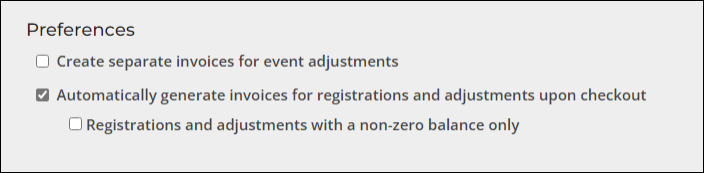
Adjusting memberships mid-term
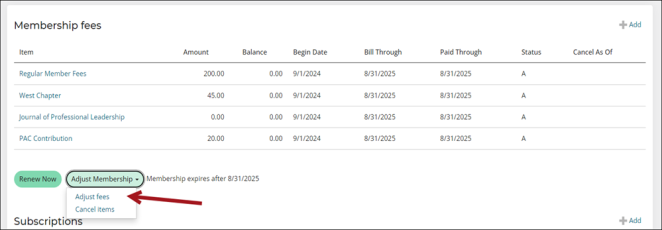 The Adjust Membership button on contact account pages allows staff users to perform mid-term changes, which are adjustments to billed membership fees outside of the renewal process.
The Adjust Membership button on contact account pages allows staff users to perform mid-term changes, which are adjustments to billed membership fees outside of the renewal process.
Adjusting consists of altering the price of an item and cancelling an item altogether. Additional adjustment options will be available in a future release.
See Adjusting and cancelling membership subscriptions outside of the renewal process (mid-term changes) for details.
Review, Edit, and delete event pricing groups
Review, edit, or delete pricing groups created for event functions from the Pricing groups navigation item under Commerce. Review where the group is being used, when it was created and updated, and who it was updated by. Edit the Display name and the Group type, Group, and Roles included in the pricing group.
See Pricing groups for products and events for details.
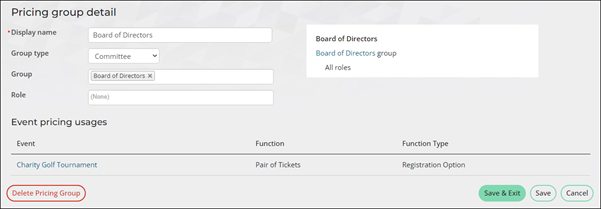
Additional Enhancements
- Managing speakers from event dashboards - The new Speakers tab on the event dashboards allows staff users to view edit, and export speaker information using the following queries:
- By speaker – Displays details for each event speaker.
- Program items – Displays the speakers for each program item. Includes links to the program items, where staff users can edit the planned speakers.
- Registration options – Displays the speakers for each registration option.
- Description configuration option added to certain content items - Configure certain content items to display a Description. The Description field supports adding images, custom formatting, links with HTML, and the following dynamic variables:
- [Website] – Resolves to the root of the website and contains the website name.
- [Root] – Resolves to the root of the website.
- [Common] – Resolves to the AsiCommon directory of the website.
- [Theme] – Resolves to the website’s theme folder. This variable can be used to access theme resources such as images and CSS.
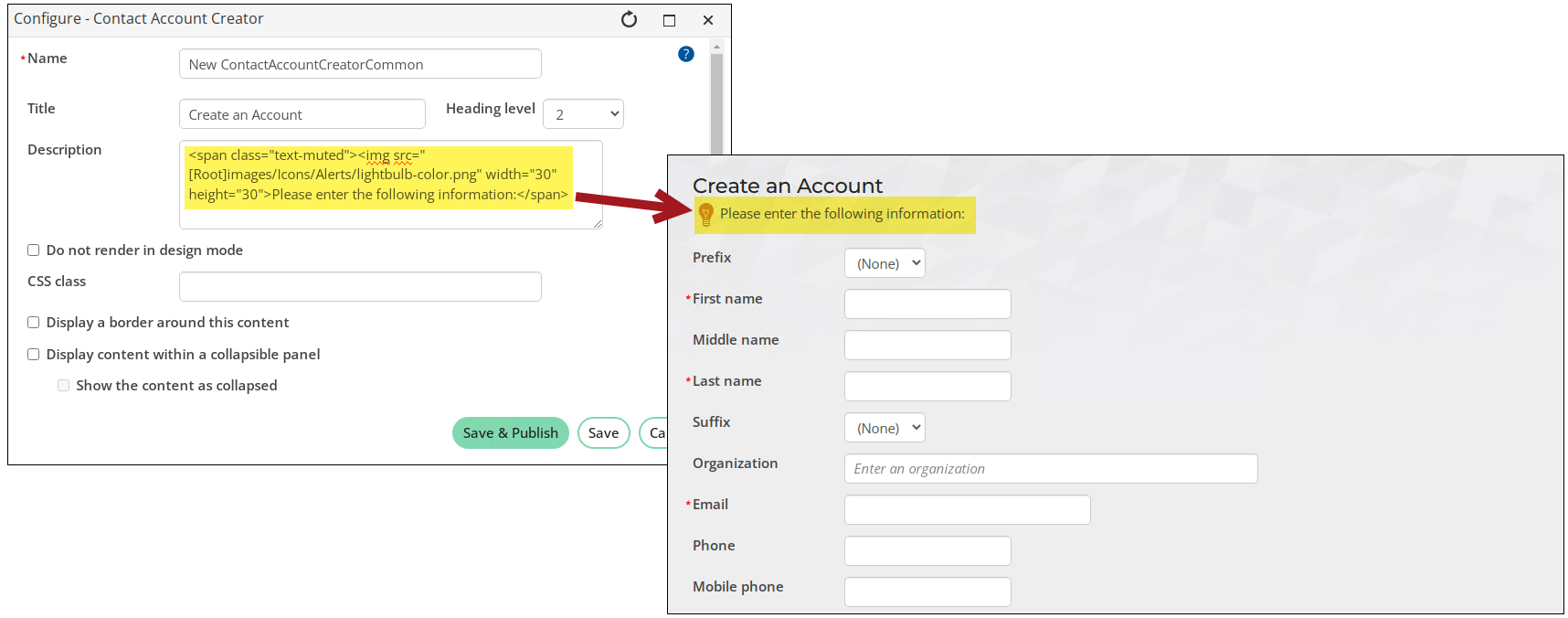
- Fundraising reports by Fiscal Year - Three new reports have been added to aid in reporting on fiscal year fundraising statistics, located at Reports > Fundraising reports:
- Donor Renewal Analysis by Fiscal Year
- Donor Trend Analysis by Fiscal Year
- Yearly Giving Comparison by Fiscal Year
- AutoPay enhancements:
- Displaying alerts on the AutoPay Fundraising dashboard - Use the AutoPay Fundraising Dashboard alert set to display alerts on the AutoPay Fundraising Dashboard in the staff site. Out-of-the-box, this alert set includes the Staff recurring donation cancellation alert.
- Notifying users of AutoPay enrollment cancellations - When users cancel their recurring membership renewals or donations, the following process automation tasks allow you to notify staff of the cancellation and send confirmation emails to the users:
- Staff recurring membership cancellation alert – Creates an alert for each recurring membership renewal cancelled in the past seven days. This alert is included in the Membership Dashboard and AutoPay Membership Dashboard alert sets.
- Staff recurring donation cancellation alert – Creates an alert for each recurring donation cancelled in the past seven days. This alert is included in the Fundraising Dashboard and the AutoPay fundraising Dashboard alert sets.
- Recurring membership cancellation confirmation – Nightly cancellation confirmation email sent to all members whose automatic renewals were cancelled that day. Out-of-the-box, this task uses the Recurring Membership Renewal Cancellation communication template.
- Recurring donation cancellation confirmation – Nightly cancellation confirmation email sent to all donors whose recurring donations were cancelled that day. Out-of-the-box, this task uses Recurring Donation Cancellation communication template.
- Content item enhancements:
- Social Profile List Creator content item updated to include additional social medias - Contacts can easily link to the following social media accounts directly from their iMIS account pages using the Social Profile List Creator content item:
- Medium
- TikTok
- YouTube
- Social Profile List Creator content item updated to include additional social medias - Contacts can easily link to the following social media accounts directly from their iMIS account pages using the Social Profile List Creator content item:
- Tenant ID available from the About iMIS page - To assist support staff with iMIS troubleshooting, the Tenant ID is available on the About iMIS page.
- Right-aligning forms checkbox labels - Forms checkboxes now have the Right option for the label Position setting. This option allows you to align the label to the right of the checkbox on a form.
- Stripe gateway available to those in the UK and EU - The Stripe gateway is available to those in the UK and EU by request. Credit cards, refunds, voids, and automatic payments (AutoPay) are currently supported. Stripe includes 3D Secure (3DS), which requires customers to complete an additional verification step with their bank or card issuer.
Upgrade Changes
- Gift adjustments result in voided receipts - Receipts associated with a pledge or gift will be voided if the Donor, Gift item, or Gift date is adjusted. If a gift or pledge adjustment results in a voided receipt, a message displays noting the numbers of the voided receipts. These receipts can be reissued after the batch is processed.
- Certain rate card details no longer available to delete when used by media orders - Ad sizes and Frequencies used by existing media orders can no longer be deleted from the rate card details.
- Recurring payments tokenized after a successful payment - To improve data processing for end user privacy, credit cards used for recurring payments are now only tokenized after a successful payment
Overview of new features: May 2023 (20.3.153)
Splitting gifts
Splitting gifts allows you to allocate a single gift or pledge to multiple gift items and specify the amount to contribute to each gift item. Enter split gifts from Fundraising > Enter gifts by selecting the Split gift items option. When necessary, adjust the following details related to a split gift using an adjustment batch: Donor, List As, Request, Source Code, Moves Manager, and Tribute. See Splitting gifts for details.
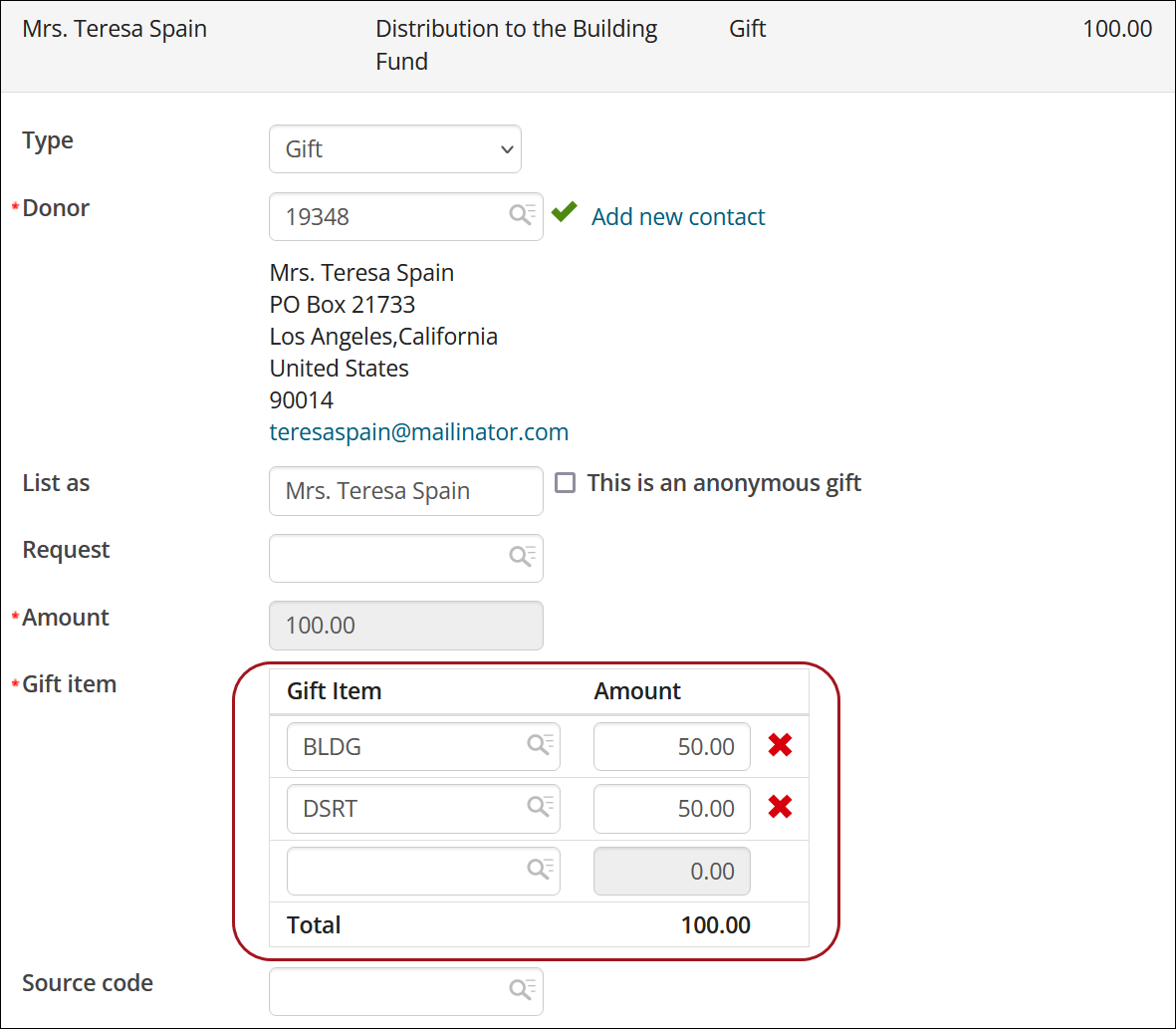
Continuum renamed to Reports
The Continuum navigation item has been renamed to Reports. Navigate through Reports to access the secondary navigation items previously found under Continuum.
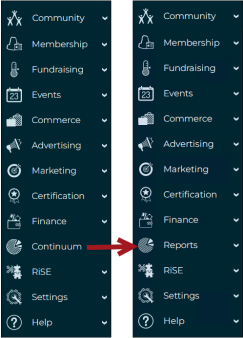
Term information added to accrual dues batches
The accrual dues batch detail window contains an enhanced default query that now provides the term begin date, term end date, and term length associated with each billed product. See Reviewing and printing accrual-based membership fee batches for details.
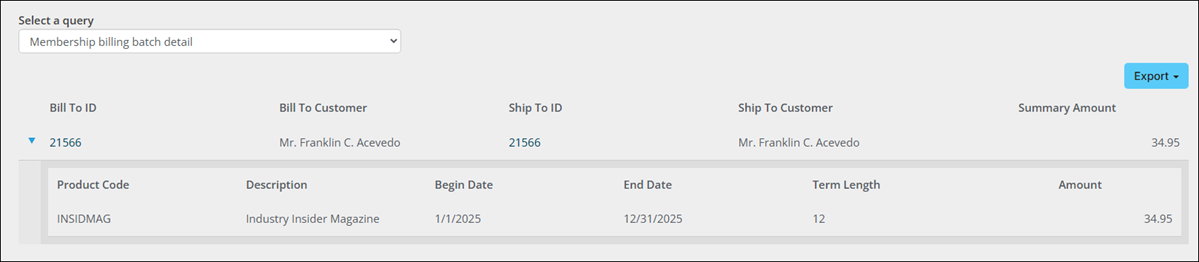
Donation Summary Business Object
The DonationSummary business object contains one row per gift or pledge that incorporates split gifts, pledge payments, installment pledges, and financial adjustments. Use this business object when reporting to display each gift as a single line item. To search and review DonationSummary data, select the Donation summary query from Fundraising > Find gifts. See Fundraising business objects for details.
Additional Enhancements
- Pay Central Live search enhancements: Staff users can now search for non recurring Pay Central transactions using the Invoice number, and any other transactions using the Gateway Transaction ID and the Pay Central ID. Refunds and voids are also supported, with refunds now showing negative values in the Amount field.
- Process automation run time: When viewing a scheduled process automation task, staff users can see when the task was last run and when it is due to run again. If there is no scheduled run time, a message displays informing the user.
- Editing forms from the Forms content item: Select Edit source form to edit forms directly from the Forms content item. A limited view of the form designer opens. This limited view of the form designer supports adding, editing, removing, and rearranging form elements. Save the changes to update all pages containing the form.
- Previewing event pricing group details from registration options and program items: Preview composition details for event pricing groups from the Pricing tab of event registration options and program items. Select a pricing group to view the group types, groups, and roles included in the pricing group.
- User interface improvements for donation-based Content Items: The following content items have been enhanced to be more touch-friendly for mobile layouts:
- Donation Creator
- Recurring Donation Creator
- Tribute Gift Editor
- Display Name Editor
- Additional Membership Fees invoice type: The AdditionalMembershipFees invoice type is available from the Open Invoice List Display content item. You must add this new invoice type to custom pages with the Open Invoice List Display content item. Invoices created through the following scenarios are assigned the AdditionalMembershipFee type:
- A staff user updates a member’s customer type while the member has an open cash-based membership invoice. The open invoice is converted to the AdditionalMembershipFees type and remains available for payment on the member’s account page.
- A member has an outstanding balance for some membership fees. They are billed for the next term, but those fees are not included in the renewal (e.g., the items were removed from the billing cycle). The older membership fees are now available to be paid or reversed in an invoice with an AdditionalMembershipFees type.
- A member adds optional items during renewal, but the payment must be reversed or refunded. The optional items are then available to pay or be reversed separately from the renewal invoice, in an invoice with an AdditionalMembershipFees type.
- Empty cart graphic: The Cart Details Display content item now displays a graphic when the cart is empty.
Upgrade Changes
- Updating the iMIS time zone: In an on-going effort to improve iMIS performance, the option to change the time zone has been removed from the settings. To review the read-only iMIS time zone, go to Settings > About iMIS, and select the Show more link.
- Copied rate cards must have unique rate card names: Copied rate cards must be assigned a unique Rate card name. If the Rate card name is not unique, an error occurs, and the duplicate rate card does not save to the media asset.
Overview of new features: June 2023 (20.3.156)
Adding pricing groups to commerce products
Add pricing groups to define special pricing for commerce products. Once you create a pricing group, you can reuse the group for other products or event functions. Review the products using the pricing group from the Pricing group detail window. See Pricing groups for products and events for details.
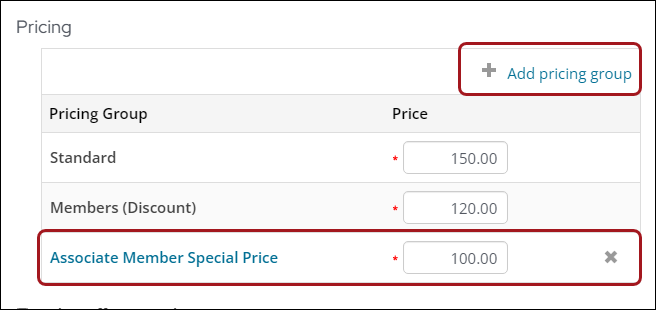
Associating source codes with transactions
Select a source code in the shopping cart to associate the code with entire orders, membership dues, or event registrations. As you type in the Source code field, the field acts as a drop-down. The drop-down displays each source code, along with its Description and Campaign/Appeal. See Associating source codes with transactions for details.
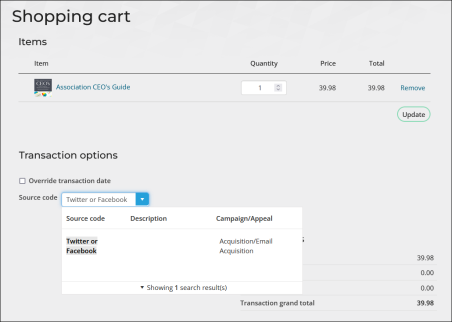
Review source code performance from the commerce dashboard
Review source code performance with the Revenue by source code query, which tracks the number of responses and total revenue by source code. Access the Revenue by source code query from the out-of-the-box Commerce dashboard. See Tracking campaign revenue by source code for details.
Adjusting posted media orders
Easily adjust an iMIS Advertising media order that has already been posted by unposting the order. Once unposted, adjustments to the order automatically appear as credit or debit memos on the existing invoice. After you apply the adjustments, post the order again. See Unposting and adjusting orders for details.
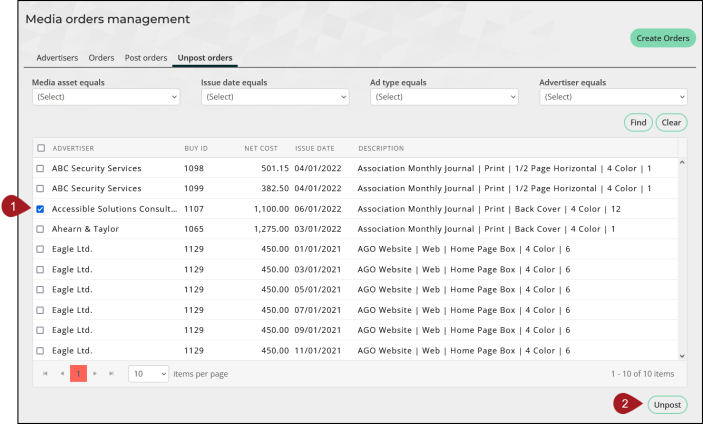
Enhanced & Simplified search capabilities when creating a media order
The process to search for an Advertiser and then choose the correct Bill to contact from the Media orders management window has been enhanced and simplified.
From the Advertiser field, search for the company using the full or partial company name or iMIS ID. After the Advertiser is selected, search for the Bill to contact by clicking inside the Bill to contact field and hitting the space bar. Only contacts associated with the selected Advertiser appear in the provided drop-down list. Alternatively, search for the bill to contact using their full or partial name or iMIS ID.
Both fields offer a detailed drop-down list that displays the contact's iMIS ID, full name, city, state/province, and zip/postal code. See Creating media orders for details.
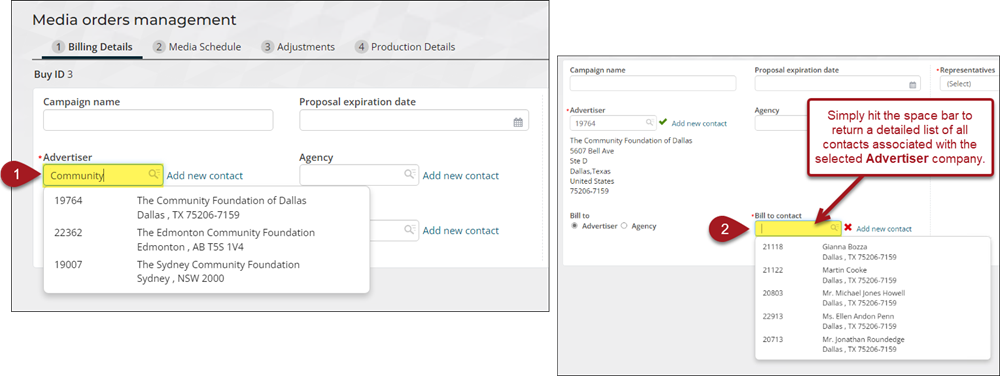
Upgrade Changes
- Certain Fundraising data not available for split gifts entered prior to upgrading - Fundraising business objects do not include Product Codes for split gifts entered in Desktop. Additionally, the Gift Item Performance Analysis report does not include split gifts entered in Desktop.
- Gift adjustments not available for gifts with certain payment adjustments - Gift adjustments are not available for gifts with unapplied, reversed, or fully refunded payments. Adjustments to the Gift item and Date are not available for gifts with partially refunded payments and pledges with refunded, partially refunded, and reversed payments.
- Chained and Dashboard Reports no longer support passing a URL parameter value - Due to a change in the API, filtering a Chained or Dashboard Report using a URL parameter value is no longer supported. ExpressView and Advanced Reports are still supported.
- Viewing the iMIS ID and Address for advertisers - View the iMIS ID and Address for advertisers who have placed media orders on the Advertisers tab of the Media orders management window (Advertising > Media orders).
- Guided Performance Scorecard has been deprecated - The Guided Performance Scorecard has been deprecated. Instead, create a report in Report Writer to keep track of performance and goals.
Documentation Updates
- New articles:
- Updates to existing articles:
- Historical iMIS EMS release notes (2022, 2021, 2020, 2019, Initial release)
- Adjusting gift and pledge details - Additional detail about the accounting transactions, batches, and dates involved with making adjustments to gifts and pledges.
- Module authorization levels - Additional detail about what each level provides access to.
- Implementing OpenID Connect (OIDC) - Additional detail on how to configure the Azure AD settings.
Associating source codes with Give Now donations
In addition to the Enter gifts page, staff users can now associate a gift with a source code from the following locations:
- Public Give Now pages configured to process gifts immediately
- Staff site gift item pages
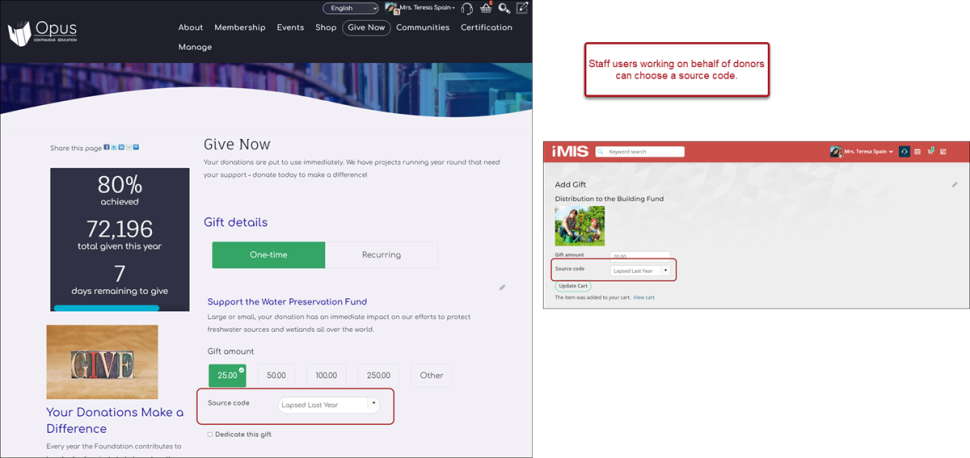
These enhancements grant staff users greater flexibility when entering donations, so they are not restricted to the Enter gifts window when a source code is required. Once the donation is submitted, the source code is saved as the default value for the donation creator and shopping cart. For more information, see Assigning source codes from the Donation Creator.
Example: A staff user receives a call from a donor requesting a gift be entered on their behalf. The staff user begins working on behalf of the donor to quickly enter the gift, and makes sure to choose the "Phone" source code associated with their "Call In Campaign."
Deleting subscription records from a member's account
From the Membership fees or Subscriptions area of a member’s account page, staff users with Dues: 4 module authorization or system administrators can delete subscription records. The option to easily delete a single subscription record will provide useful for instances when a subscription was added by mistake or if a contact would like an old subscription deleted from their billing. See Deleting subscription records from a member’s account for more information.
Example: Alex Morgan has been a member of the association for many years. From his account page, he notices a subscription to the West Chapter, which he has never been a member of. He requests that the subscription is deleted from his account, so a staff user opens his account page and deletes the subscription. Alex confirms the West Chapter no longer appears on his account.
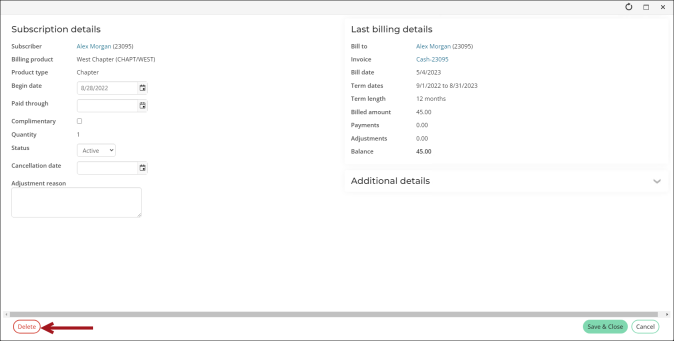
Calculating a customer's taxes based on the destination of the order (US only)
US tax law in some states require sales tax to be charged based on the customer's address instead of the address of the seller. This can now be accomplished by associating zip codes of customers' addresses to tax codes. Customers will see the tax rate in their shopping cart, which will allow them to know how much they are being charged. See Tax by Zip Code for more information.
Example: The association is based in Texas but regularly ships products to customers in Florida. These customers are required by law to be charged Florida tax rates, so the association configures all Florida tax codes to the appropriate Florida zip codes. When these customers purchase products from the association, iMIS properly charges them Florida tax rates based on the zip code of their shipping address.
Importing zip codes and associated chapters and tax codes
Use the zip code importer to easily associate a zip code with a specific chapter and/or tax code. See Importing zip codes for more information.
Example: The association's chapters have been rezoned and are now associated with different zip codes. Instead of manually updating the chapter/zip code combinations, a staff user creates an Excel spreadsheet with the new chapter/zip code combinations and imports the changes into iMIS using the zip code importer.
Maintenance notifications for staff users
Staff users will now be notified of upcoming iMIS maintenance through the use of a process automation alert. When scheduled maintenance is approaching, a banner alert with relevant information from ASI Cloud Services appears at the top of the staff site. This update ensures that all staff, even those not included in our email list, are notified of scheduled maintenance and other important system changes.
Example: A maintenance window is approaching, so ASI Cloud Services configures the notification banner to display the date and time the maintenance will occur. The notification is visible to all staff users when they access the iMIS Staff site. If the system administrator who typically receives notification emails from Cloud Services is out of town, other staff users are still informed of the upcoming maintenance.
Reviewing the results of duplicate contact merges
Staff users can access a comprehensive log of recent duplicate contact merges from Community > Duplicate merge logs. Select the Task Run Id associated with a merge to view the Duplicate merge log detail screen, which provides a breakdown of the tasks performed during the merge and the change history of properties affected by the merge. This feature allows contact merges to be processed in the background so the system is not tied up while the merge is in progress. Staff users can initiate multiple merges and track their progress from the Duplicate merge logs.
Example: An organization recently merged multiple duplicate contacts and encountered an issue where one of the contact merges failed. To troubleshoot the problem, they can access the duplicate merge logs and select the failed merge. From the Duplicate merge log detail screen, they can review the sequence of tasks executed during the merge and analyze the change history of properties affected by the merge.
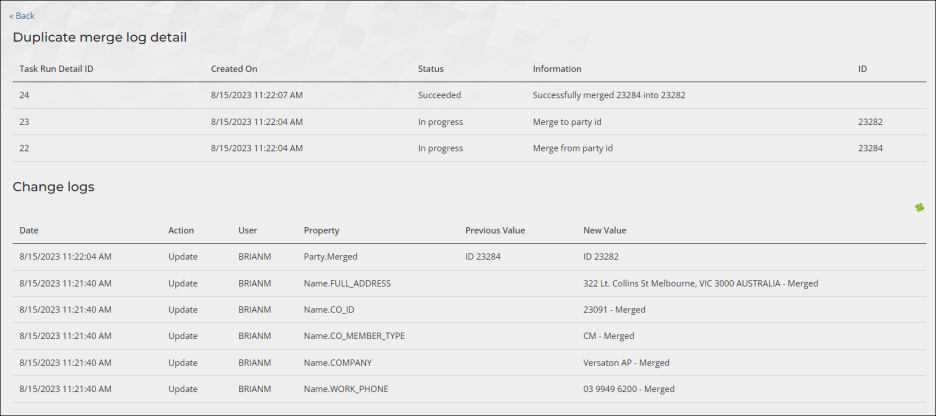
Additional iMIS Enhancements
- View event codes when copying events- When creating events, the Copy existing event drop-down now displays event codes in addition to names. Use the code to differentiate between events with identical names.
- Dues Importer API - The Dues Importer API supports high-speed importing of billing and payment data for membership and non-membership subscriptions. This offers associations the flexibility to manage billing and payment entirely outside of iMIS or to generate billing data externally and use iMIS for payment collection. The API can be used to import current billing data as well as historical billing records. The Dues Importer API is a licensed feature.
- Aligning the continue shopping button with the content item title - A new configuration option allows staff users to display the Continue Shopping button in line with the title of the Continue Shopping Button Link content item. To use this configuration option, enter a Title for the content item and enable Display button in line with title to position. By positioning the button in line with the title, staff users can conserve vertical real estate on the page.
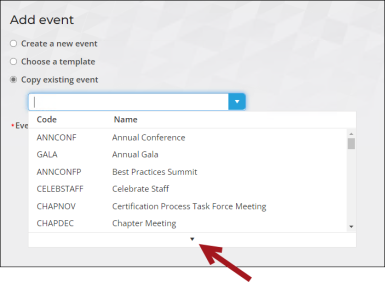
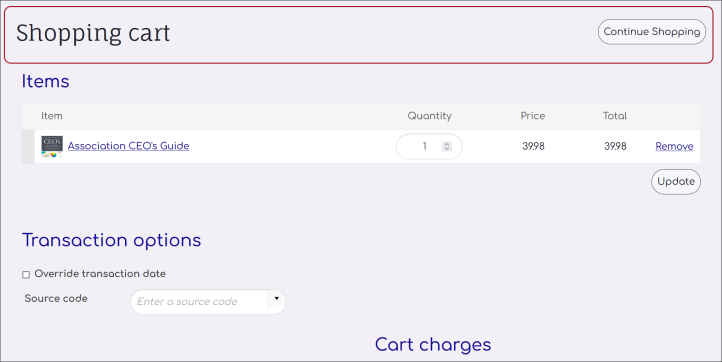
Upgrade Changes
- Enhanced error logging and performance improvements for process automation tasks associated with invalid communication templates - Process automation tasks containing invalid communication templates (e.g., the template contains a property that was deleted from the recipient query), now provide enhanced logging that describes the error. This enables staff users to review why the task is not executing, so they can quickly correct the errors. This enhancement stops the task from attempting to bypass the errors, resulting in performance improvements.
- Immediate Capture enabled for Global Payments transactions results in process change when updating AutoPay credit cards -The Global Payments and Stripe gateways now utilize Immediate Capture when taking credit card payments, allowing for safe, external tokenization of credit card details. As such, AutoPay enrollees cannot amend existing payment methods. Due to 3DS, a security authentication measure, Stripe gateways require recurring enrollments to be cancelled before reenrolling with a separate credit card. If using an Global Payments gateway, enrollees may add a new payment method to the existing AutoPay enrollment.
- Exporting and using custom fonts with Report Writer templates - The following changes were implemented to Report Writer templates:
- Previously, exporting a Report Writer template would always export the report to PDF. Now, all template files should be exported in the same file type as the template (i.e. A Word template must be exported as a Word file). Failing to do so may cause errors in the exported file.
- It is recommended that custom fonts are avoided and that fonts supported by Report Writer are used instead. Using custom fonts may cause errors in the exported file.
Documentation Enhancements
- The pre-upgrade checklist has been updated with additional steps:
- New articles:
Overview of new features: November 2023 (20.3.166)
Merging duplicate organizations
The Contact Merge feature has been enhanced to allow merging organizations. When you discover two organizations are duplicates of each other, you can combine the accounts by choosing one organization to retain, and another organization to discard. This feature automates the process of merging duplicate organizations, eliminating the need to manually transfer child contacts and data from duplicate organizations. See Merging organizations for full details.
Example: An association of healthcare providers is a contact for the organization. Due to data entry errors, the association has been duplicated, and several providers have been assigned to the duplicate. Staff users can merge the two accounts, ensuring all healthcare providers are members of the same organization.
registering someone else without modifying the contact security queries
As a security enhancement, the Authenticated userscontact security query no longer needs to be adjusted for the Register Someone Else event functionality. Previously, organizations had to broaden the scope of their Authenticated users query to allow public users to register existing contacts for events.
The new Permit public users to register existing contacts setting allows public users to register existing contacts they do not have "read access" to without altering theAuthenticated users query, allowing you to revert to a more restrictive setting for the Authenticated users query.
Tip: All users who have modified the Authenticated users contact security query for event purposes should enable the new setting (Settings > Events > General), then review the query to determine if previous adjustments should be reverted. This query is used for the website's public directory, so it is important to review what level of detail is being offered in the directory. See Contact security queries.
Membership Configuration Wizard
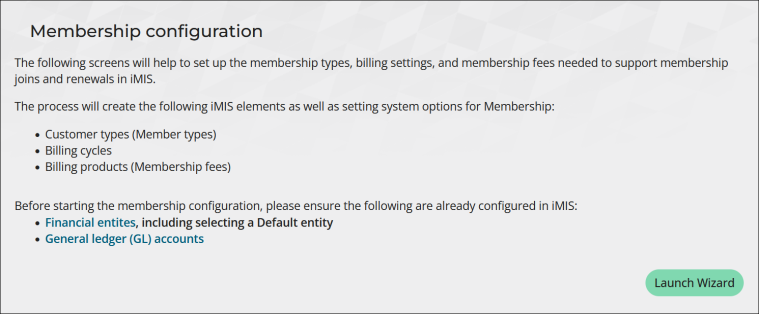
Easily configure the required membership settings, products, member types, and more from one single location through the powerful Membership Configuration Wizard. When setting up membership for the first time, staff users can configure the following components from the membership wizard:
- Membership billing options
- Membership fee activity types
- Member and non-member customer types
- Billing cycles for each member type
- Billing products for each member type
The membership wizard organizes all membership configuration options throughout iMIS into a step-by-step process, eliminating the need for prior knowledge of iMIS-specific terminology. See Using the Membership Configuration Wizard for full details.
Example: An association with multiple chapters across different regions is setting up membership for the first time. Instead of setting up each component separately, a staff user launches the membership wizard. While walking through the wizard, the user completes a step-by-step process for configuring membership settings, member types, billing cycles, and other components, with clear explanations accompanying each step. Once the wizard is completed, the organization is ready to begin administering members with iMIS.
More control over iMIS Orders
There have been several enhancements to iMIS Orders:
- Change the order type from the cart - Authorized staff users can override the order type from the cart.
- Override shipping and handling from the customer's cart - Staff users can update shipping and handling costs from a customer’s cart, including non-shippable items.
- Cancel a non-invoiced order - Authorized staff users can cancel non-invoiced orders that do not have payments applied.
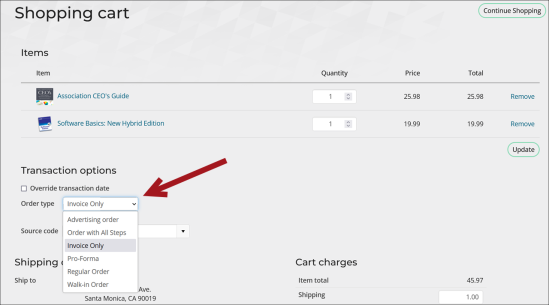
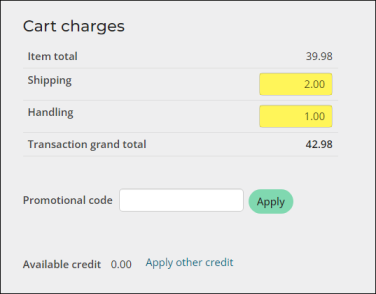
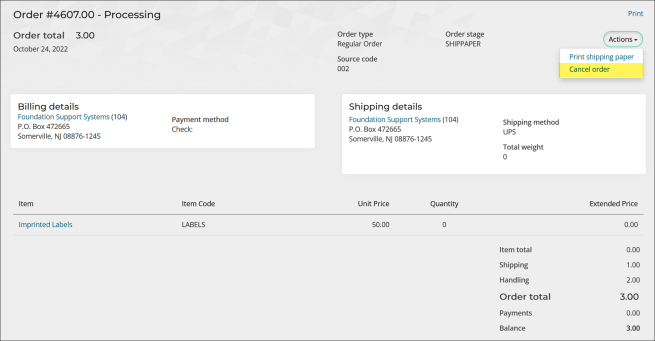
Upgrade logs available to system administrators
System administrators can go to RiSE > Upgrade log to see a record of every time iMIS has been upgraded including start times, end times, start versions, end versions, and if any errors occurred. Clients no longer need to contact Technical Support to find out their iMIS upgrade history, and instead they can contact their system administrators to review the upgrade logs. See Upgrade log for full details.
Example: An organization needs to know the last time iMIS was upgraded. A staff user contacts their system administrator to quickly receive the upgrade log information.
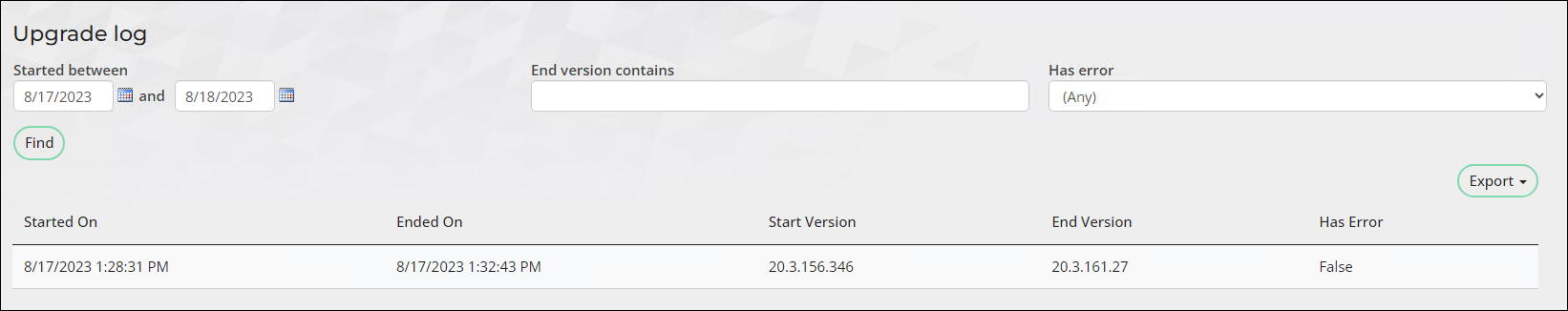
Additional iMIS Enhancements
- Notifying staff users of completed upgrades - The Upgrade completed alert message notifies staff users when iMIS has been upgraded. The message appears in a banner at the top of the staff site for three days after an upgrade is completed.
- Query filter values remembered upon navigating back to the search page - When looking for information, your search results will be remembered if you leave the page and return to it. This allows users to select a result after searching and not have to worry about searching again for the same result when they return to the main query page. For example, a staff user needs a record of all invoices between July 1 and July 15. They can search using the Invoice Date between field and after clicking a result in the filtered list, if they return to the Invoice page, their search results remain.
- Additional single sign on (SSO) settings to assist with troubleshooting the connection - Use the new SSO configuration options to assist with troubleshooting a connection. Enable Force requests through TLS1.2 to add the TLS 1.2 protocol to the application’s security protocols, which will help troubleshoot the server and client that are trying to establish a handshake. Enable Skip server endpoint validation to bypass the sending of head requests to the base or main URL. When enabled, post requests are directly sent with the refresh token.
Upgrade Changes
- Stripe gateway requires CVC for certain transactions - Credit and debit card payments using the Stripe gateway made through the Enter gifts window or by a staff user working on behalf of a customer now require the card's CVC. Although these MOTO payments require the CVC at the time of payment, the CVC is not retained by Stripe.
- Update to media asset management - When creating a new product, staff users can hide the product from search results by entering an end date in the past.
- Updating panel text properties with a length of -1 - On upgrade, migrated panel text properties that exceed the maximum length (3,999) are adjusted to a new length of -1, which was prohibiting the property from being updated. With this upgrade, panel properties with a length of -1 can be updated and saved to a new value between 1 and 3,999.
- Enhancements to Invoice Payment Link content item - Significant performance enhancements, including faster loading time, have been implemented to the Invoice Payment Link content item, which powers the Renew Now and Join Now buttons.
- Query result order for queries without sort properties - Due to query performance improvements, IQA queries that do not contain a sort order property may see a change to the order of the query results.
- Contact addresses hidden from public users when registering someone else - Previously, the Authenticated users security query granted public users access to contact addresses when registering someone else for events. Contact addresses are now hidden from public users when registering other contacts. Only staff users and company administrators with edit access to a contact can view the contact’s addresses.
Documentation Enhancements
- All Dynamic Content Items can now be easily reviewed from individual articles.
- New articles: